No documentation was found matching the provided version! Browsing the latest one.
6.10. Model restoration
In case of unexpected crashes or inappropriate exits (e.g. killing the application process or even improperly shutting down the system) pgModeler saves a temporary model file that contains almost all the modifications done before stopping to work. This is a security feature created to prevent complete data loss.
Immediately after the restart, pgModeler switches to the model restoration mode, and the dialog below is displayed. The user can select each previously loaded model in the list to restore them. It's recommended to save the restored models as soon as the main window is opened. You can quickly save all restored models at once by using the menu File > Save All. The few options and controls of this form are detailed below.
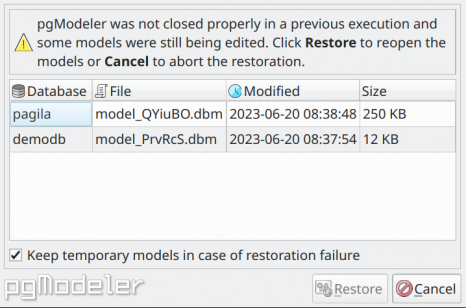
| Action/Option | Description |
|---|---|
Temporary model listing |
This control, located right below the warning message at the top of the dialog, lists all the temporary model files to be restored. Some basic information like database name, modification date, and size in bytes are displayed to help to identify what the model represented by the respective temporary file. |
Keep temporary models in case of restoration failure |
pgModeler will try to recover the selected models but will not destroy them in case of loading failure. This option serves as a last resort to try to recover the database model. Temporary models will last until the application is closed so the user must try to manually recover the files before exiting pgModeler. |
Restore |
Proceed with the temporary database model restoration. All models will be automatically loaded when the main window is displayed. |
Cancel |
Aborts the current restoration process and proceeds with the normal application initialization. |
Oct 31, 2024 at 09:12